My next goal is to add an air quality sensor to the Barometer Logger. Here in Seoul, air pollution is a serious problem. Air quality status is easily available like weather forecast but in order to measure the values at the exact location, and also to accomplish my nerdy aspiration, I just wanted to measure it by myself. I can also use this when I’m planning to do outside activities.
The sensor I chose is PMSA003I board from Adafruit, again. It’s a bit costly (45 USD) but it seems to be a popular choice.
Connecting the sensor with I2C, I could retrieve the data right away.
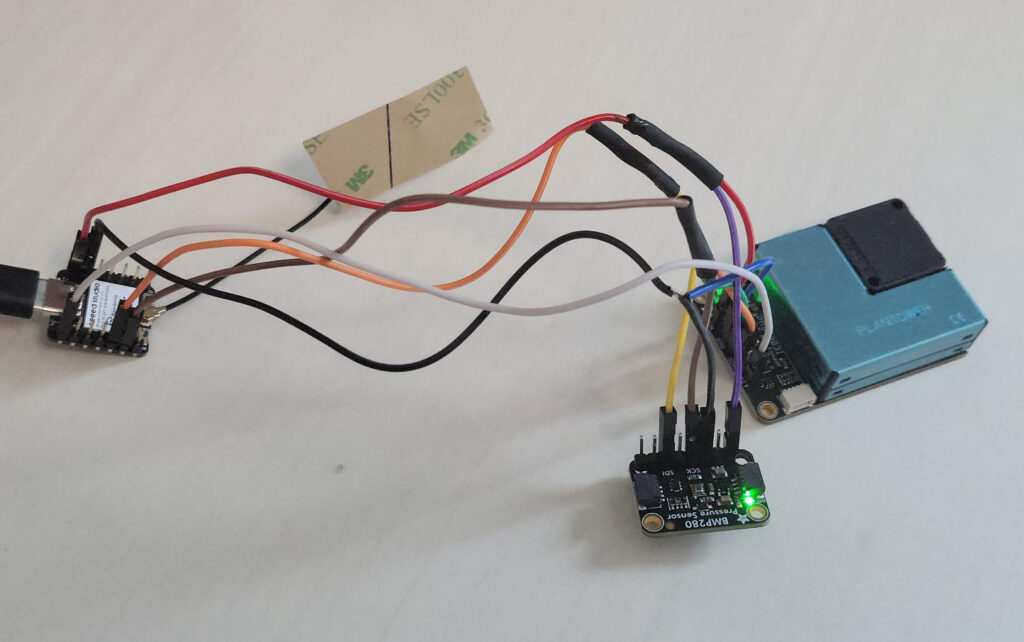
The sensor streams various air quality values.
I would like to know how each value is obtained but there is no information other the one on the data sheet as below.

The air quality sensor uses a fan to inhale the surrounding air. To reduce the power consumption for later use with battery and for the longevity of the sensor, I tried the sensor’s sleep mode function. By setting the sensor’s SET pin to low, it runs on a sleep mode. I controlled the SET pin using a GPIO output from ESP32C.
As a test, I only set the sensor to sleep mode once every hour while measuring the value at 10 minutes interval. On the plot display, I could observe the periodical spikes in the sensor value series. It happens on the first measurement after wake up from the sleep mode. The data sheet said the sensor needs at least 30 seconds after wake up for stable measurement but I thought 10 seconds should be enough for warm up, which turned out to be wrong.

After investigating the trend of values after wake up, I changed the warm up period to be 40 seconds.

TODO
- Make a case
- Solar battery operation
- Alert email